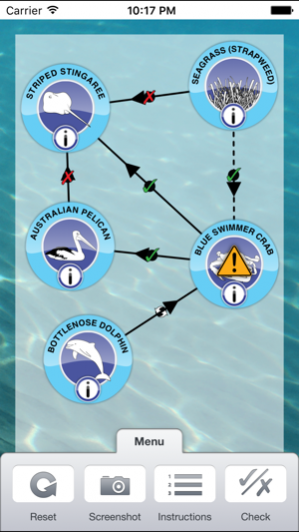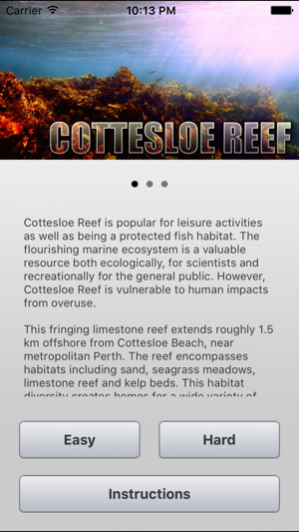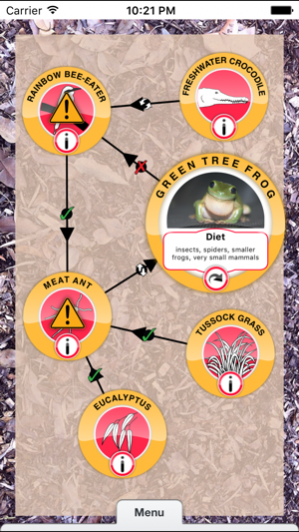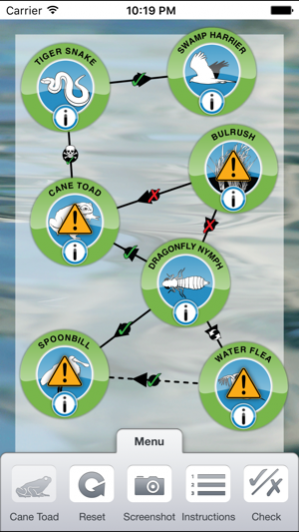Food Web 1.2
Free Version
Publisher Description
Developed for the SPICE program at The University of Western Australia, the Food Web app lets you play with feeding relationships between unique plants and animals found in Western Australia.
Your goal is to create a complete food web using sets of organism disks that represent producers, herbivores and carnivores in an ecosystem. Learn about these species and their roles by flipping the disks to view photos and diet information.
When your food web is complete you can add one of Australia's most destructive introduced species - the cane toad, and see the threat it presents to native animals.
App features:
- Three ecosystems to play: Cottesloe Reef, Herdsman Lake and the Kimberley.
- Two difficulty levels, each with several sets of organisms.
- Take snapshots of your completed food webs and save them to your photo library.
- Guides and instructions help you build the food webs and learn about organisms and their relationships in an ecosystem.
Feb 13, 2016 Version 1.2
- New food web: Cottesloe Reef.
About Food Web
Food Web is a free app for iOS published in the Kids list of apps, part of Education.
The company that develops Food Web is Dominic Manley. The latest version released by its developer is 1.2. This app was rated by 1 users of our site and has an average rating of 5.0.
To install Food Web on your iOS device, just click the green Continue To App button above to start the installation process. The app is listed on our website since 2016-02-13 and was downloaded 70 times. We have already checked if the download link is safe, however for your own protection we recommend that you scan the downloaded app with your antivirus. Your antivirus may detect the Food Web as malware if the download link is broken.
How to install Food Web on your iOS device:
- Click on the Continue To App button on our website. This will redirect you to the App Store.
- Once the Food Web is shown in the iTunes listing of your iOS device, you can start its download and installation. Tap on the GET button to the right of the app to start downloading it.
- If you are not logged-in the iOS appstore app, you'll be prompted for your your Apple ID and/or password.
- After Food Web is downloaded, you'll see an INSTALL button to the right. Tap on it to start the actual installation of the iOS app.
- Once installation is finished you can tap on the OPEN button to start it. Its icon will also be added to your device home screen.